Need to find a manual online?
Quickly search through Online Manuals on Appliances, TV & Video, Computers, and more!
Features
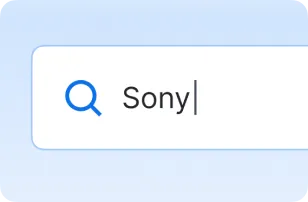
Find the manual you need
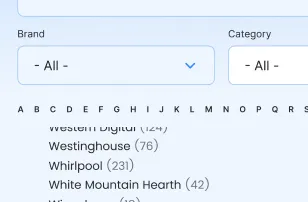
Search by brand and category
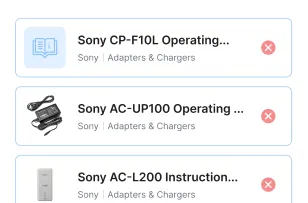
Save your manuals to collection
Getting Started

1 Click ‘Add to Edge’
Kick off installation by clicking the green ‘Add to Edge’ button.

2 Add to Edge
Once in the Edge Web Store, click ‘Get’ in the upper right corner.

3 Confirm Installation
Click ‘Add Extension’ to confirm installing the extension.